 English
English
 English
English
If your payment at PayPal has been skipped then there is a problem with your payment method on file with PayPal and your Fast Usenet billing agreement with PayPal must be updated or your service will be suspended.
PayPal might not be able to complete the payment to us for one of the following reasons:
Please follow these steps to access your billing agreement with PayPal and update your fund source. If your payment is skipped twice in a row your service will be suspended. We will attempt to bill you again 5 days after the first payment has been skipped.
1. Log into your PayPal account here.
2. Click on Tools in the top menu
3. Click on All Tools
4. Locate the "Recurring Payments" section and click
5. Now click on "My Preapproved Payments"
You will now see a list of all your billing agreements. Locate "Usenet Services LLC" and click the link. The screen will appear as below.
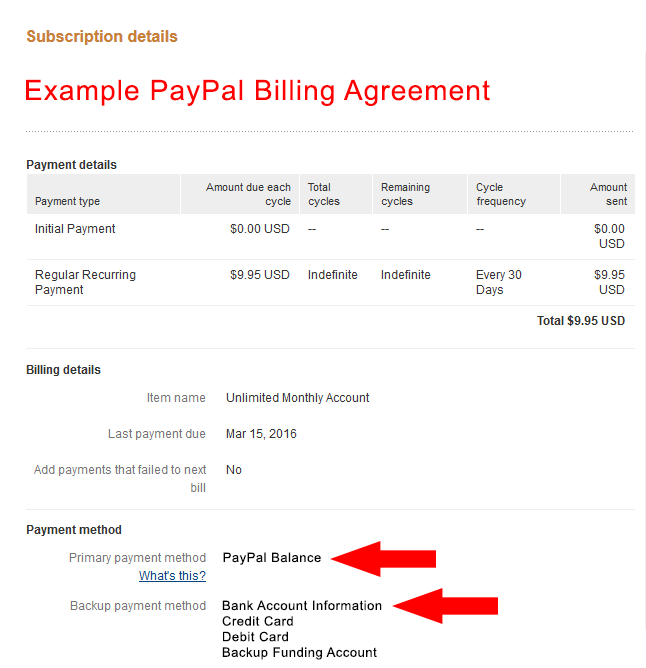
Now update the "Primary payment method" and "Backup payment method" using a credit / debit card or bank account information.
Once your payment method has been updated Fast Usenet will be able to process your monthly subscription fee via PayPal and your service will not be interrupted.